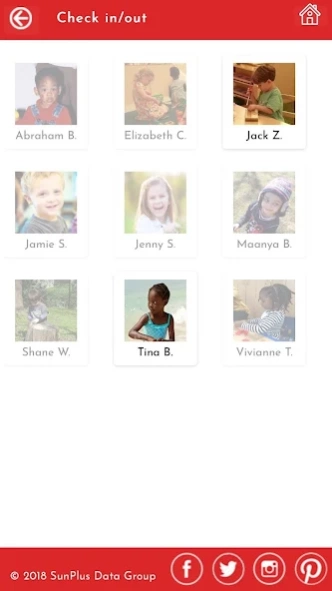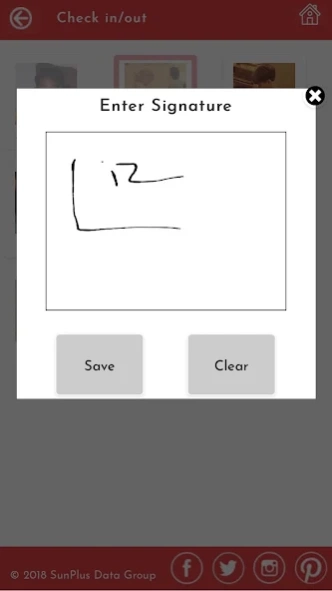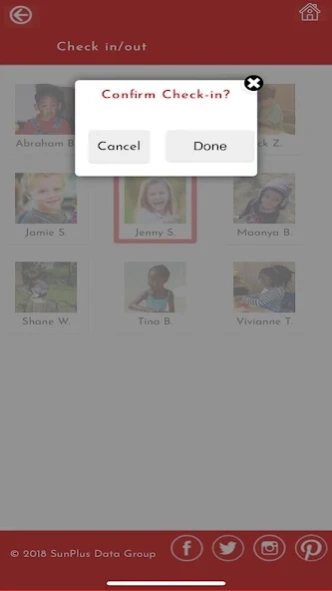Ticks and Tots 2.1.5
Free Version
Publisher Description
Ticks and Tots - One app, many smiles! Preschool communication made easy
We asked Parents, Teachers and Preschool Administrators what they wanted in a Preschool Mobile App. Then, we developed… Ticks & Tots. Effective Communication = Improved Engagement = More Growth.
Ticks & Tots facilitates conversations between Preschool Management, Teachers and Parents… now, Parents don’t have to wait till the end-of-day to get a 2 minute synopsis on what their kid did. Teachers can send updates, photos and videos of the child that Parents can access anytime, anywhere. School Staff can set up meetings, make calendar entries, send alerts, and request volunteer support, without the hassle of sending many emails or paper reminders. Parents can save on late payment fees, know what’s missing from their child’s cubby, and help Teachers accomplish the class Wishlists. Tell us which of the features do you like best and find most useful.
Ticks & Tots is here to make everyone’s life easier.
One app, many smiles! Preschool communication made easy.
Keywords: Ticks and Tots, Ticks & Tots, Sun Plus, SunPlus Data Group, SunPlus, sunplus
About Ticks and Tots
Ticks and Tots is a free app for Android published in the PIMS & Calendars list of apps, part of Business.
The company that develops Ticks and Tots is SunPlus Data Group. The latest version released by its developer is 2.1.5.
To install Ticks and Tots on your Android device, just click the green Continue To App button above to start the installation process. The app is listed on our website since 2021-07-06 and was downloaded 5 times. We have already checked if the download link is safe, however for your own protection we recommend that you scan the downloaded app with your antivirus. Your antivirus may detect the Ticks and Tots as malware as malware if the download link to com.sunplus.ticksandtots is broken.
How to install Ticks and Tots on your Android device:
- Click on the Continue To App button on our website. This will redirect you to Google Play.
- Once the Ticks and Tots is shown in the Google Play listing of your Android device, you can start its download and installation. Tap on the Install button located below the search bar and to the right of the app icon.
- A pop-up window with the permissions required by Ticks and Tots will be shown. Click on Accept to continue the process.
- Ticks and Tots will be downloaded onto your device, displaying a progress. Once the download completes, the installation will start and you'll get a notification after the installation is finished.